
HTML.
  
11. Images
11.3 Image Space & Border
<IMG SRC="smiley.gif" ALIGN=left BORDER=1>
|  This is some text with no long words: is is is is is is is is is is
is is is is is is is is is is is is is is is is is is is is is is is
is is is is is is is is is is is is is is is is is is is is is is is
is is is is is is is is is is is is is is is is is is is is is is is
is is is is is is is is is is is is is is is is is is is is is is is
is is is is is is is is is is is is is is is is is is is is is is is
is is is is is is is is is is is is is is is is is is is is is is is.
This is some text with no long words: is is is is is is is is is is
is is is is is is is is is is is is is is is is is is is is is is is
is is is is is is is is is is is is is is is is is is is is is is is
is is is is is is is is is is is is is is is is is is is is is is is
is is is is is is is is is is is is is is is is is is is is is is is
is is is is is is is is is is is is is is is is is is is is is is is
is is is is is is is is is is is is is is is is is is is is is is is.
| <IMG SRC="smiley.gif" ALIGN=left VSPACE=16 HSPACE=32 BORDER=4>
|  This is some text with no long words: is is is is is is is is is is
is is is is is is is is is is is is is is is is is is is is is is is
is is is is is is is is is is is is is is is is is is is is is is is
is is is is is is is is is is is is is is is is is is is is is is is
is is is is is is is is is is is is is is is is is is is is is is is
is is is is is is is is is is is is is is is is is is is is is is is
is is is is is is is is is is is is is is is is is is is is is is is.
This is some text with no long words: is is is is is is is is is is
is is is is is is is is is is is is is is is is is is is is is is is
is is is is is is is is is is is is is is is is is is is is is is is
is is is is is is is is is is is is is is is is is is is is is is is
is is is is is is is is is is is is is is is is is is is is is is is
is is is is is is is is is is is is is is is is is is is is is is is
is is is is is is is is is is is is is is is is is is is is is is is.
|
11.7 Client-Side Image Maps
(0,0)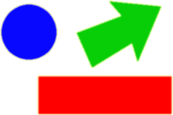
Pass your mouse over the picture and keep an eye on your browser's status line.
If your browser supports client-side image maps, you should see a reference
to GOTOTOP while over the top half of the picture, and GOTOBOTTOM while over the
bottom half.
(These links are not active, so if you actually click on the picture,
you'll get an error message saying that the link cannot be found.)
If your browser does not support client-side image maps, if you click on the
picture, nothing will happen.
The HTML code for this is:
<MAP NAME="Map">
<AREA shape="circle" coords="x,y,rayon" href="lien1.html">
<AREA shape="polygon" coords="x1,y1,x2,y2,etc..." href="lien2.html">
<AREA shape="rect" coords="x1,y1,x2,y2" href="lien3.html">
</MAP>
<IMG USEMAP="#Map" SRC="map.gif" border=0>
11.8 Background Image
A background image may be specified as an option in the <BODY> tag,
as follows:
<BODY BACKGROUND="path/filename.gif">
(Personally, I think that the use of this feature is just about as obnoxious as <BLINK>!)
  
| 
